iOS App Installation
Server Host Address
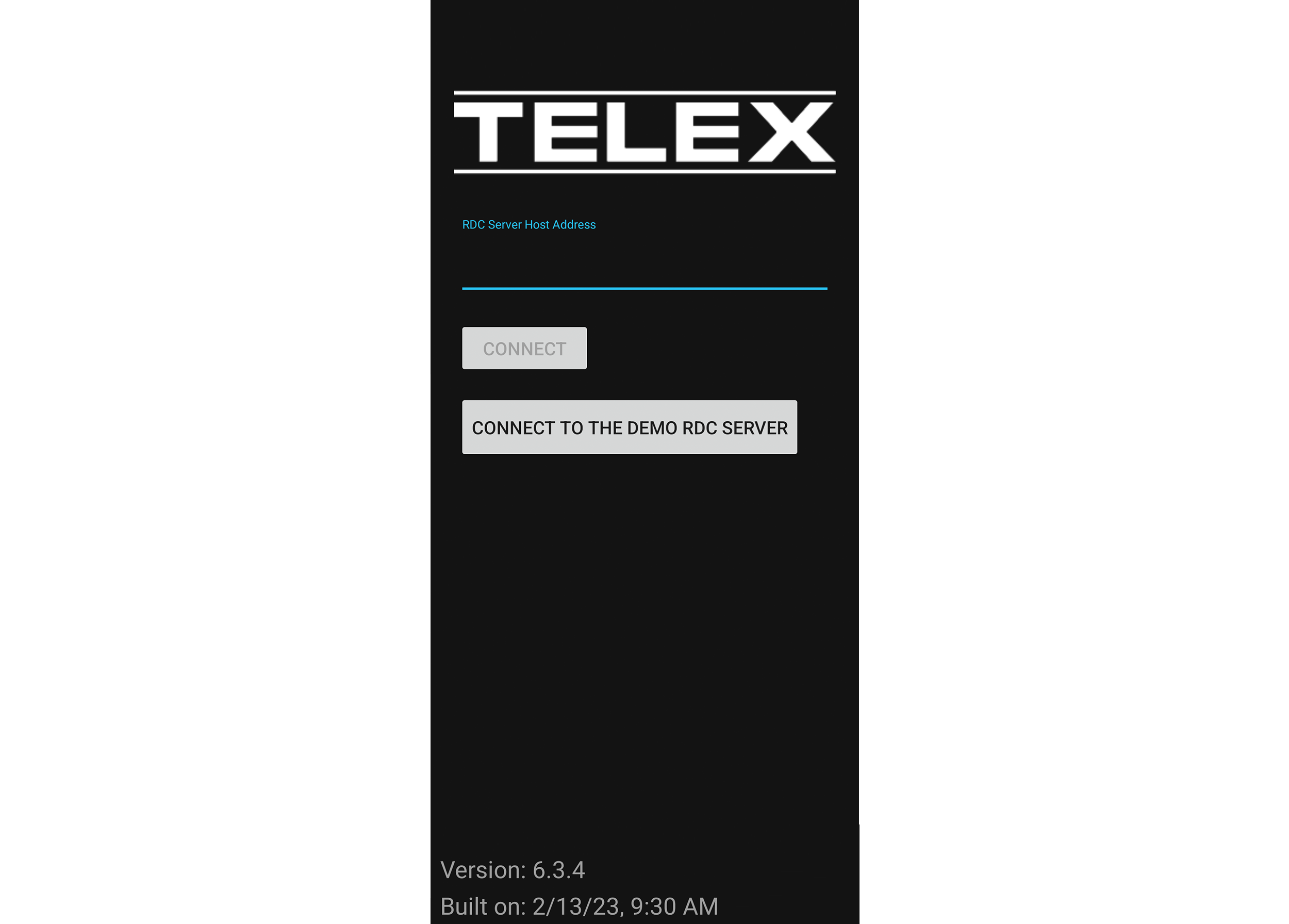
Install the Telex RDC Client App from the Apple App Store. When prompted, enter the IP address or Host Name for the installed Telex RDC Server given by your System Administrator and select ‘Connect’.
When the IP address or Host Name is blank, the ‘Connect to demo Telex RDC server’ can also be selected. The demo Telex RDC server allows the functionality of one or more Telex RDC Client Apps to be explored but without a connected Radio or C-Soft Console.
Battery Utilization
Due to restrictions in Apple iOS, the Telex RDC App cannot run in the background on iOS like it can on the Android operating system. Based on criteria beyond the Telex RDC application's control, iOS optimizes battery usage by suspending background applications without warning, Therefore, the Telex RDC iOS App must always run in the foreground, whether it is active and on screen or inactive and off screen, and maintain a stable audio and data connection to the server. This means that the Telex RDC iOS App will consume noticeably more battery power than the Telex RDC Android App.