Status
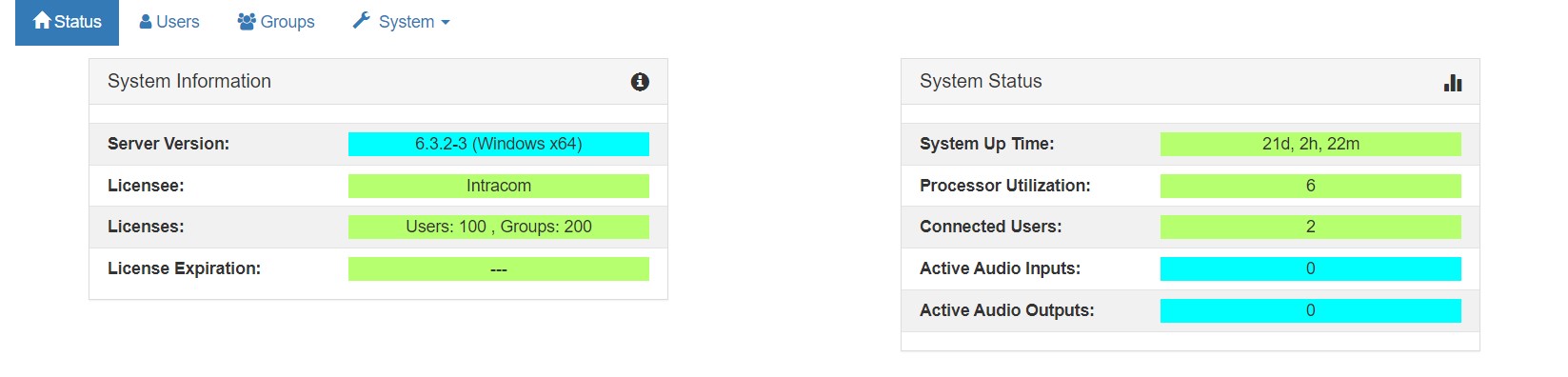
System Information fields are color-coded. Red indicates a problem; Yellow a potential problem; and Green normal operations. Blue fields are informational. The ‘System Information’ area in the upper, left-hand side of the System Administration main window displays the name of the licensee, the number of clients licensed, and expiration date. ‘License Expiration’ will typically display ‘---’ which means a system has been purchased and a perpetual license has been granted. Demo, trial, and rental systems will display a numerical value in days reflecting the limited duration for which a license has been granted.
System Status
System Status fields are color-coded. Red indicates a problem, Yellow a condition that
needs attention, and Green normal operations. Blue fields are informational.
The ‘System Status’ on the right side of the System Administration main window displays general system metrics.
System Up Time: Displays how long the Telex RDC Server has been running in days, hours, and minutes.
Processor Utilization: Displays CPU utilization of the server or PC hosting the Telex RDC Server.
Failover Status: Displays the operational status of the Primary and Secondary servers when Failover is licensed and configured.
Active Connections: Displays how many clients are connected to the Server at any given moment out of how many clients are configured.
Active Audio Inputs: Displays how many active audio channels are being streamed from clients into the Server at any given time.
Active Audio Outputs: Displays how many active audio channels are being streamed out of the Server to clients at any given time.